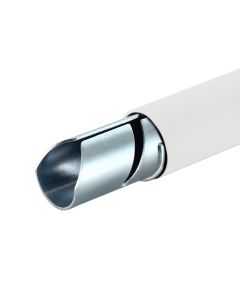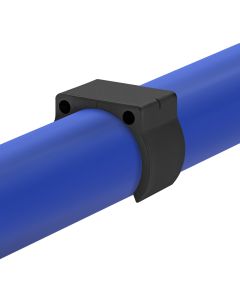Kanban Cards - Pack of 10
- Free with purchase
- Pack of 10 cards
- Laminated cards
At Flexpipe, we understand the vital importance of a smooth and well-managed ordering system.
Flexpipe Kanban Cards simplify your ordering process with clear signals to your purchase team, ensuring timely procurement of specific parts while mitigating risks associated with shortages and last-minute orders.
Tailored for efficiency, these cards should focus on frequently used components, such as H-1, H-2, H-3, H-4, pipes, and casters. They are laminated to withstand daily use. Best of all, these cost-efficient cards are complimentary when you purchase any other Flexpipe product, delivering exceptional value to your operations.
The Kanban Cards (set of 10) contain the following informations:
- Description of the part
- Quantity per box
- Ordering point
- Flexpipe contact information
How to implement Kanban Cards in your organization:
1. Placement:
Attach the Kanban Cards to bins, containers, or storage areas where the corresponding parts or components are stored. Each Kanban Card should be placed with its associated inventory.
2. Establish Reorder Point:
Determine the minimum quantity of a specific part that should trigger the reordering process. This is your "reorder point."
3. Monitor Inventory:
Regularly check the quantity of parts in your bins or storage areas. When the quantity reaches or falls below the established reorder point, it's time to take action.
4. Pull the Kanban Card:
When you notice that the part has reached the reorder point, remove the Kanban Card from the storage bin or container.
5. Initiate the Order:
The Kanban Card contains essential information, including the part description and the quantity per box. Share this information with your purchasing or procurement team to initiate the order for replenishment.
6. Contact Flexpipe if Needed:
If you have any questions or require assistance during the ordering process, feel free to reach out to Flexpipe. The contact information is provided on each Kanban Card for your convenience.
7. Place the Kanban Card:
After initiating the order, return the Kanban Card to its original location. This step helps maintain the integrity of your Kanban system and ensures that the process continues smoothly for future orders.
8. Receive and Update:
Once the ordered parts arrive, follow your established process for receiving and updating the inventory. This may involve removing or updating the Kanban Card to reflect the new inventory levels.
9. Repeat the Cycle:
The Kanban system operates as a continuous cycle. As you consume parts and reach the reorder point, the Kanban Cards act as signals for replenishment. Keep monitoring, pulling, and using the cards to maintain a steady flow of parts.
| Box Quantity | 10 |
|---|---|
| Weight (kg/lbs) | 0.41 lb (0.186 kg) |
| Box Dimensions | Plastic packaging 7 X 5 X 1 in (177.8 X 127 X 25.4 mm) |
 English US
English US  English CA
English CA  Français CA
Français CA  Español US
Español US